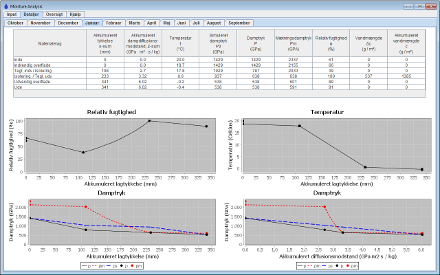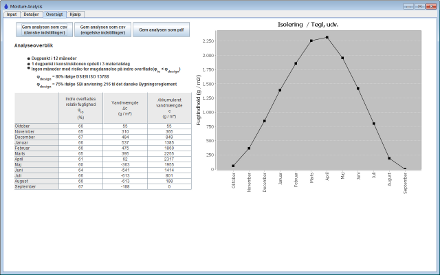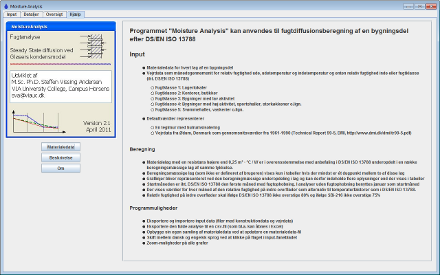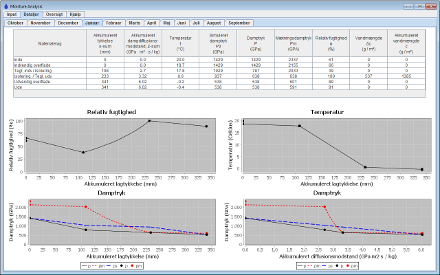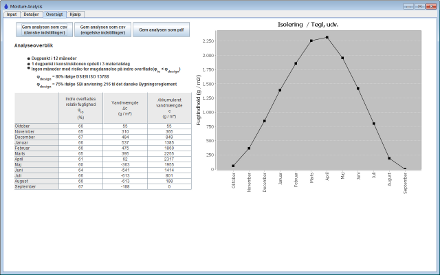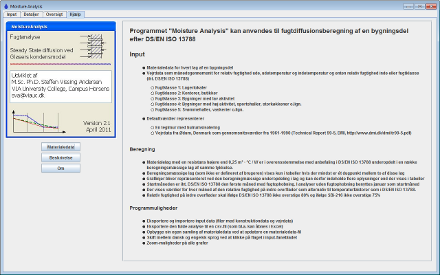Moisture Analysis

How to run the application
- Download jar file
- Click or double-click the file
If you don't have Java installed then start with these steps
- Download Java, e.g. from jdk.java.net
- Select "ready to use" version
- Download zip file corresponding to your operating system
- Extract the zip file into a folder, e.g. "C:\Progams\Java"
- Setup environment variables - search for "environment variables"
- Create a new System variable called JAVA_HOME with the path to the root of java (if zip file was extracted to C:\Progams\Java and the Java version was e.g. 12.0.2 then the folder could be something like C:\Progams\Java\jdk-12.0.2)
- Edit the system variable called Path, adding the following: %JAVA_HOME%\bin - and move this to the top
- Test it in a command prompt (search for cmd). Write: java -version
If the applicaton do not start double-clicking the jar file then you may have associated jar files to another program than java. Either you could associate the file to java.exe or you could open a command prompt and type: java -jar MoistureAnalysis.jar
Developed by
Steffen Vissing Andersen
VIA University College, Campus Horsens
sva@via.dk
Version
Version 2.1, April 2011
Site updated September 2019
Short description
Moisture Analysis is an application for a moisture analysis of a building envelope by the steady-state diffusion model
according to DS/EN ISO 13788
The input is material data for each layer of the building envelope and 12 sets of exterior conditions (relative humidity and temperatures on internal and external side of the
building envelope). Each of the 12 sets of conditions should be monthly mean values for each of the 12 months. Default values are from Ødum, Denmark as averaged values from 1961-1990 (http://www.dmi.dk/tr99-5.pdf).
Alternatively to directly setting the internal relative humidity a moisture class (1-5)
according to DS/EN ISO 13788 can be entered.
The analysis consists of the 12 consecutive calculations with a starting month as defined in DS/EN ISO 13788 and with a computational subdivided building envelope such that layers with a relatively large thermal
resistance like insulations layers are subdivided into equally sized sub layers
according to the guideline in DS/EN ISO 13788.
Any interfaces with a relative humidity of 100% identified in the calculation leads to a dew point and of accumulated water in this interface. In the calculations, interior constraints in interfaces with
dew points are set to fix the relative humidity to 100% for the following months as long as there are water accumulated at the dew point. A constraint is released when the calculations shows that the accumulated water will be evaporated.
The output is 1) an overview with number of dew points, number of months with dew points and the relative humidity on the internal surface for each of the 12 months
and 2) details for each of the 12 months; table values and charts for the distribution
of temperature, relative humidity and vapour pressure.
Details
Class diagram (overview)
Class diagram details)
Code documentation (javadoc)
Download jar file
Example 1
Example 2
Acknowledgement
The application is programmed in Java with the use of two highly recommendable
external program libraries; JFreeChart (http://www.jfree.org/jfreechart/) for generating charts and iText (http://www.itextpdf.com/) for generating pdf files, respectively.
JFreeChart is "open source" or, more specifically, free software. It is distributed under the terms of the GNU Lesser General Public License (LGPL),
which permits use in proprietary applications. JFreeChart includes iText.
The source codes for JFreeChart and iText are available according to the
terms of license. Thus, changes in these class libraries can be made and Moisture Analysis may use the
updated version.
Video
Video: How to run the application
Screen dumps
Move mouse over thumbnail to enlarge